KC50 Android Kiosk Computer
Designed for consumers, built for business, with the ultimate in flexibility
The KC50 Android Kiosk Computer is the heart of the versatile Zebra Kiosk System — a comprehensive, flexible and modular solution created to meet a wide variety of self-service, assisted checkout and display needs across industries, from retail and hospitality to healthcare, manufacturing, travel, government and more. Customers are instantly comfortable and ready to interact with the modern and elegant design. The KC50 is designed for consumers on the outside and built for business on the inside, based on the same proven Zebra enterprise Android platform at work in millions of Zebra’s tablet, handheld and wearable mobile computers all around the world. The KC50 can be placed in portrait or landscape mode and mounted on a wall, floor, counter or desk. This modular solution allows you to add whatever your kiosk requires — a barcode scanner, printer, light bar, payment terminal, TD50 companion touch display and more. And support for a conversational digital assistant gives you more ways to interact with your customers.

Rapid consumer adoption with alluring and intuitive consumer design
Inviting consumer design
The modern KC50 was created with the customer in mind. The eye-catching design invites your customers to interact. And the bright screen is easy to see in any environment.
Accessibility for all
The flexible mounting system makes it easy to create kiosks that are accessible to all, helping your business comply with the American Disabilities Act (ADA) in the United States, the European Accessibility Act (EAA), the Accessible Canada Act (ACA) and other international organizations.
Create the perfect kiosk with a flexible modular design
Choose your size, orientation and peripherals
These 15-inch and 22-inch displays can be deployed in either portrait or landscape orientation. The Z-Flex Connectors on each of the four sides are ready to connect peripherals, such as a scanner and a notification light bar. Since there is a universal Z-Flex connector on every side, peripheral placement is not restricted — and can be moved to another location at any time.
Versatile mounting options
Different mounting configurations make it easy to place your Zebra Kiosk System wherever you need it. Mount it on a wall, or choose a modular stand system to deploy on a floor, counter or desk. The stands can house additional peripherals, such as a power brick or a printer. And with the TD50 touch display, you can create a double-sided kiosk that allows customers to review transactions.
Add a digital assistant for conversational self-service
Sometimes a customer wants to ask a person a question instead of trying to find assistance within an app. Zebra’s platform Application Programming Interfaces (APIs) enable integration of a conversational digital assistant. Designed with voice in mind, two integrated noise canceling microphones and dual 1W speakers ensure ample audio volume and clarity — even in noisy environments.

Power your Zebra Kiosk System with the KC50 flexible kiosk computer that’s designed for consumers and built for business.
For more information, please visit www.zebra.com/kc50 or
www.zebra.com/kiosk-system
Empower your kiosk with integrated flawless scanning
Want to enable your customer to scan a loyalty or ID card, ticket and more? Just add a removable Zebra SE4720 scanner into a Z-Flex connector or pair with any Zebra Bluetooth or USB handheld scanner. Use the same familiar Zebra DNA tools to configure and deploy Zebra scanners — including DataWedge to easily enable your applications to capture barcode information, without writing any code. Regardless of which Zebra scanner you choose, you can count on the reliable capture of just about any barcode in virtually any condition for hassle-free self service.
Payment ready
Enable payment with leading third party payment terminals mounted alongside the kiosk via a dedicated USB connection. And meet all of your card-reading needs with future support for Zebra PayTM, Zebra’s comprehensive solution that includes everything required to accept any card-based payment.
Beyond payment — enable contactless tap-to-transact with the many non-payment items in digital wallets
With support for Apple VAS and Google Smart Tap, customers can just tap to use the many items stored in their digital wallets, including event tickets, boarding passes, loyalty and gift cards, healthcare ID cards, mobile drivers license and more. Zebra’s Apple VAS/Google Smart Tap Software Development Kit (SDK) simplifies integration and shortens development time — no specialized Apple VAS or Google Smart Tap protocol knowledge is required.
Built for all-day everyday use
A modern enterprise Android platform to power any application
Power multiple processing intensive applications with a powerful processor and large memory space. Simplify kiosk configuration with Mobility Extensions (Mx), included with every KC50. For example, with Zebra OEM Config, IT administrators can configure all KC50 features through their Enterprise Mobility Management (EMM) system without any proprietary integration or coding — including screen brightness settings, power settings, device I/O ports, Power-over-Ethernet (PoE) power profiles and more.
Rock solid, fast Wi-Fi 6E connectivity
Wi-Fi connectivity gives you the flexibility to place kiosks wherever you want — but you can’t compromise on connectivity quality.
Give your users true Ethernet-grade performance with Wi-Fi 6E, which takes wireless speed, performance and reliability to a new level. You get nearly double the speed compared to Wi-Fi 5. Support for the new 6 GHz band that is exclusive to Wi-Fi 6 eliminates interference from wireless technologies that support 2.4 GHz and 5 GHz bands — such as microwave ovens, cordless phones and security cameras. The result? More robust and dependable Wi-Fi connections.
Rugged and ready for all day use
The display is ball-drop tested to ensure it can withstand the inevitable sudden impacts in public spaces. It’s dust-proof and can handle liquids that are sprayed or splashed from any angle. And the anti-smudge display coating is fingerprint resistant.
Easy, flexible installation options
Reduce deployment time, complexity and cost by eliminating the need for outlets. With Power over Ethernet (PoE) support, power and a wired data connection can be supplied to the KC50 over standard Ethernet cabling — no expensive power drops or unsightly extension cords required. And you can apply pre-established power profiles and customized settings to match different PoE power allocations with OEM Config powered by Mx, further simplifying deployment.
Add new capabilities with Zebra DNA
Make the KC50 easier to use, secure and manage with the industry’s most mature and complete toolkit. Transform Android into an enterprise-class operating system with a choice of over 100 features with Mobility Extensions (Mx). Add an on-screen keyboard designed to simplify data entry with Enterprise Keyboard. Accept barcode data without any coding with DataWedge. Enable two-way push-to-talk calling with Workcloud Communications PTT Pro to enable customers to reach out for assistance. Keep your Android OS version safe with timely updates and bug fixes with Lifeguard™ for Android. Enterprise Mobility Development Kit (EMDK) for Android and Enterprise Browser make it easy to develop applications that take advantage of all the KC50 features. StageNow lets you stage a handful or thousands of kiosks with a quick scan of a barcode or tap on an NFC tag. And numerous troubleshooting tools make it easy to diagnose and resolve technical issues.
An exceptional lifecycle
Unlike many devices, the KC50 Kiosk Computer will be available for sale for four years, eliminating the cost and complexity of mixed model deployments. And with service extended for an additional four years, you get up to eight total years of service and support, providing an unmatched return on investment.
Specifications
Physical Characteristics
| Dimensions | 15 in: 15.17 in L x 9.43 in W x 1.51 in H 15 in: (385.2mm L x 239.4mm W x 38.3mm H) 22 in: 20.35 in L x 12.56 in W x 1.70 in H 22 in: (516.8mm L x 319.0mm W x 43.3mm H) |
| Weight | 15 in: 5.7 lbs (2.6kg) 22 in: 11.6 lbs (5.3kg) |
| Display | 22 in: 21.5 in. Full High Definition; 1080 x 1920; LED backlight; 300 NITS; optically bonded to touch panel 15 in: 15.6 in. Full High Definition; 1080 x 1920; LED backlight; 300 NITS; optically bonded to touch panel |
| Touch Panel | 2.0mm thick Alkali-Aluminosilicate chemically strengthened cover glass; fingerprint resistant anti-smudge coating; multi-mode capacitive touch with bare or gloved fingertip input or conductive stylus (sold separately) |
| Expansion | MicroSD card supports up to 2 TB |
| Connectivity | USB-C with DP ALT Mode for secondary display |
| Network Connections | WLAN (Wireless Local Area Networks) 10/100/1000 Ethernet via RJ45 connector |
| Notifications | Audible tone; haptic feedback; optional Z-Flex multi-color LED bar accessory, Power LED |
| Keypad | On-screen keypad and enterprise keyboard |
| Audio | Two microphones with noise cancellation; Dual 1W speakers |
| Buttons | Power and volume up/down buttons |
| Interface Ports | Ethernet RJ45; USB Type A 3.0 Superspeed Host Port; GPIO connector for future expansion with USB 2.0 Host Port |
| Scanner Support | Support for external USB and Bluetooth Scanners |
| Mounting and Stands | VESA 100 or VESA 75 mounting Optional accessories: TD50 15-inch secondary display; Z-Flex SE4720 decoded scanner; Z-Flex Multi-Color LED light bar; desktop/floor/countertop stand accessories with support for printer box, height risers |
Performance Characteristics
| CPU | Qualcomm® 5430 Octa Core chipset 2.1 GHz |
| Operating System | Upgradeable to Android 16 |
| Memory | Up to 8 GB RAM/128 GB UFS Flash |
User Environment
| Operating Temp. | +32F to +104F (0C to +40C) |
| Storage Temp. | -40F to +158F (-40C to +70C) |
| Humidity | 5% to 95% non-condensing |
| Sealing | IP65 per IEC 60529 |
| Vibration | Sine: 4 g’s PK(5 Hz to 2 kHz) Random: 6 g RMS (20 Hz to 2 kHz) 60 minute duration per axis, 3 axis |
| Electrostatic Discharge (ESD) | +/- 15 kV air discharge; +/- 8 kV direct discharge; +/- 8 kV indirect discharge |
| Power | 24 VDC Zebra PSU: PWR-BGA24V78W4WW Power profiles: includes predefined or customized configurations for main display brightness, external display connection, speaker, Wi-Fi, Bluetooth, USB and GPIO connectors to meet different power allocations Power over Ethernet: 30W to 90W PSE; IEEE 802.3at/bt; capable of receiving a maximum power of 71 watts from a compliant PoE power supply (support for Class 4 through 8) |
Sensors
| Motion Sensor | 3-axis gyroscope; 3-axis accelerometer |
Data Capture
| Scanning | Optional SE4720 1D/2D decoded imager Z-Flex Accessory |
| Front Camera | 5 MP |
Wireless LAN
| Radio | IEEE 802.11 a/b/g/n/ac/ax/d/h/i/r/k/v/w/mc; 2x2 MU-MIMO; Tri-band (2.4 GHz, 5 GHz, 6 GHz); Wi-Fi CERTIFIED 6™ (Wi-Fi 6E); Dual Band Simultaneous; IPv4, IPv6 |
| Data Rates | 2.4 GHz: 802.11b/g/n/ax — 20 MHz — up to 286.8 Mbps; 5 GHz: 802.11a/n/ac/ax — 20 MHz, 40 MHz, 80 MHz, 160 MHz — up to 2402 Mbps; 6 GHz: 802.11ax — 20 MHz, 40 MHz, 80 MHz, 160 MHz — up to 2402 Mbps |
| Operating Channels | Channel 1-13 (2401-2483 MHz): 1, 2, 3, 4, 5, 6, 7, 8, 9, 10, 11, 12, 13; Channel 36-165 (5150-5850 MHz): 36, 40, 44, 48, 52, 56, 60, 64, 100, 104, 108, 112, 116, 120, 124, 128, 132, 136, 140, 144, 149, 153, 157, 161, 165; Channel 1-233: (5925-7125 MHz) Channel Bandwidth: 20, 40, 80, 160 MHz Actual operating channels/frequencies and bandwidths depend on regulatory rules and certification agency. |
| Security and Encryption | WPA3 Enterprise 192-bit mode, GCMP256 — EAP-TLS; WPA3 Enterprise, AES-CCMP-128 — EAP-TTLS (PAP, MSCHAP, MSCHAPv2), EAP-TLS, PEAPv0-MSCHAPv2, PEAPv1-EAP-GTC, LEAP, EAP-PWD; WPA3 Personal (SAE), AES-CCMP-128; WPA/WPA2 Enterprise, TKIP and AES-CCMP-128; WPA/WPA2 Personal (PSK), TKIP and AES-CCMP-128; Enhanced Open (OWE), AES-CCMP-128; WEP 40 bit and 104 bit |
| Certifications | Wi-Fi Alliance Certifications: Wi-Fi CERTIFIED n; Wi-Fi CERTIFIED ac; Wi-Fi CERTIFIED 6 (Wi-Fi 6E); WPA2-Personal; WPA2-Enterprise; WPA3-Personal; WPA3-Enterprise (includes 192-bit mode); Protected Management Frames; Wi-Fi Enhanced Open; WMM (Wi-Fi Multimedia); WMM-Power Save; WMM-Admission Control; Voice-Enterprise; Wi-Fi Direct; Wi-Fi Agile Multiband; Wi-Fi QoS Management; Wi-Fi Optimized Connectivity; Passpoint |
| Fast Roam | 802.11r Fast BSS Transition; PMK Caching; Cisco CCKM; OKC |
Wireless PAN
| Bluetooth | Class 2, Bluetooth v5.3 with Bluetooth Low Energy (BLE) |
| NFC | Center of Display front facing; ISO 14443 Type A and B; Mifare, FeliCa and ISO 15693 cards; Card Emulation via Host; Contactless payment support, ECP1.0 and ECP2.0 polling support, NFC Forum Compliant, Google Smart Tap certified, Apple VAS ready |
Peripherals and Accessories
| Optional Accessories: TD50 15-inch secondary display; Z-Flex SE4720 decoded scanner; Z-Flex Multi-Color LED light bar; desktop/floor/countertop stand accessories with support for printer box, height risers |
Warranty
| Subject to the terms of Zebra’s hardware warranty statement, the KC50 is warranted against defects in workmanship and materials for a period of one (1) year from the date of shipment. For complete warranty statement, please visit www.zebra.com/warranty |
Recommended Services
| Eliminate unexpected repair costs with Zebra OneCare™ Essential or Select Maintenance Plans to ensure there’s no disruption in your workflows. When it comes to device visibility, we help you make informed decisions with detailed analytics from VisibilityIQ™ Foresight that help identify possible issues before they cause significant problems, ensuring devices are used to their fullest potential. Zebra’s Professional Services team can help stage devices with custom images and specific applications prior to deployment. For more information on Zebra services, please visit www.zebra.com/services |
Zebra DNA
Zebra DNA solutions help you get more value out of your Zebra Android devices by adding functionality as well as simplifying deployment and management. For more information on these Zebra-only features, please visit Zebra DNA is available on Android only. Features may vary by model and a Support Contract may be required. To learn what solutions are supported, please visit: |
Markets and Applications
Retail: Grocery and Specialty
- Self-service product configuration and ordering
- Self checkout
- Item locator/wayfinding
- Price check
- Product information
- Stock check
- Payment/POS
- Endless aisle
Hospitality
- Food ordering/pick-up
- Hotels: check-in/check-out information; book services; restaurant reservations
Airports/Travel
- Self check-in
- Baggage tags
- Seat upgrades
Healthcare
- Check-in/check-out
- Appointment request
- Complete paperwork
- Patient surgery status
Parcel Management
- Package drop off
Manufacturing
- Visual factories
- Signage
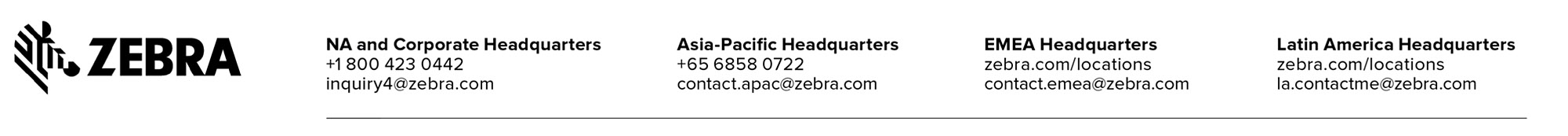
ZEBRA and the stylized Zebra head are trademarks of Zebra Technologies Corp., registered in many jurisdictions worldwide. Android is a trademark of Google LLC. All other trademarks are the property of their respective owners. ©2025 Zebra Technologies Corp. and/or its affiliates.
08/12/2024 HTML

